WordPress Any Good?
By: Jason Itec



By: Jason Itec

By: JasonItec
Every year new open source learning managements systems hit the web, and this leaves educators’ heads spinning trying to find the best one for them. It is very difficult to beat Schoology for its familiar social media-style dashboard and intuitive mobile app. Also, Google Classroom blends seamlessly with Google Docs allowing students and teachers an easy way to collaborate as well as create and turn in assignments. But, from an institutional perspective, Moodle probably offers the most adaptability and offers schools or even districts a way to create a custom LMS for their specific application.

By: JasonItec
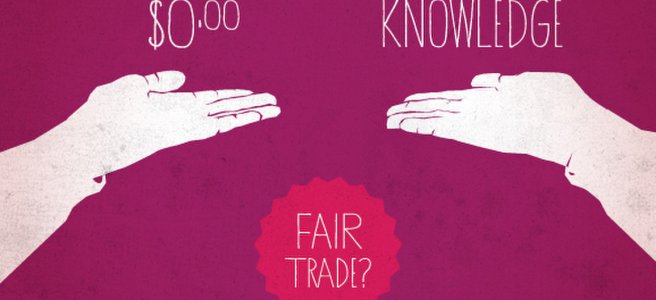
By: JasonItec

By: JasonItec

By: JasonItec
Blogs, by definition, are meant to be very informal and opinionated. In a world where personal opinions are becoming less tolerated everyday (especially for people who work in the public sector), is it even safe for educators to blog?
I have kept up with some educational blogs over the years from some really brilliant people who I have really come to look up to. Although, sometimes the nature of blogging allows for a little bit of “ranting,” and that can be dangerous. Criticizing the wrong policies, people, or public institutions could get you in serious trouble in 2015. Several recent blogs that I have read heavily criticized new school testing policy, state lawmakers, and the general direction of our educational system. While criticizing someone or something that is hundreds of miles away (and in a different political party) has proven safe for the time being, what happens if a blog directly or indirectly criticizes a policy or position in their own district or own political party? Who knows, but I know I wouldn’t want to find out.
My point is, I guess, is that if educators are going to blog, then the content should be kept on the upper levels of informality while keeping focus on advancing education as opposed to degrading it based on their personal opinions. Blogging is a powerful tool, and I have learned a lot over the years from new lessons and technology ideas to public policy and educator standards. But, I have also read some blogs that I would have been a little hesitant to put my name on as an educator. Sometimes you do not know exactly where the line is until you have already crossed it. So, keep blogging out there, but be careful what you say. Words on the internet never go away, even long after opinions do.
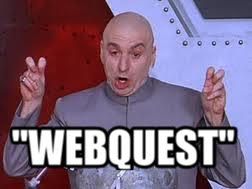
 Are Webquests Even Cool Anymore?
Are Webquests Even Cool Anymore?By: JasonItec
I hearken back ten years ago when I was in the home stretch of getting my bachelors degree in education, and I had a technology class as one of my remaining “stragglers.” I really had no idea what to expect, but I was pretty confident in my ability to handle a class that would be rooted in using technology. After all, I installed a remote-start system in my truck all by myself just the previous year. Those were actually cool back then. Before long, I found myself halfway through another whirlwind semester at the revered Youngstown State University when I was told I needed to create a webquest. This was 2005. I had never even heard of a webquest (great work YSU education dept.). To make things even worse, webquests have to be created on a website, which I had no idea how to make either. Remember, this was before drag and drop Weebly sites. I had to make this bad boy on Dreamweaver. Luckily for me I had a great instructor, and a week or so later I had created a pretty great Revolutionary War Webquest (which I never looked at again incidentally). Regardless of whether I actually used it or not, the lesson itself was easy to navigate, educational, fun, and cutting edge. Fast forward 2015…not so much. Webquests are just not cool anymore. The allure of looking stuff up on the computer is worn out, and students are just not impressed anymore.
I have been blessed to have access to a class set of laptops for the past three school years, so the sky is literally the limit as far as my lesson planning. I cannot imagine teaching without them anymore. But, when I want to introduce a new unit or topic to the class, sometimes I find myself Googling webquests that the students can use a primer for the lesson. I have looked at hundreds and hundreds of webquests on almost any topic you can think of in World History, U.S. history, Language Arts, etc. The common theme I have found in searching for diamonds in the webquest rough? They are all basically worksheet packets without the paper. Most of the webquests that I have seen have a list of questions as the “task” accompanied by a convenient link to find the answers. Sound familiar? Very seldom do I find a good a webquest that is actually interactive or even resembles anything to do with a “quest.” Most of the time they are just busywork questions. It has become a joke with my students even. When I assign a webquest, they look at me and do the Austin Powers air-quote “WebQuest.” The students know it sounds way cooler than it actually is. I do try to be creative and design good lessons, but sometimes, when introducing a new topic you just need kids to look up answers from a list of questions. If that is the case, the World Wide Web is flush with these things called Webquests.